To purchase a single ticket for an OFJ event, follow these steps. OFJ Members are automatically registered for OFJ events (regular members for Friday Talks, Journey members for Friday Talks and Saturday Workshops) and do not need to purchase tickets – click here to learn about becoming an OFJ Member!
From the home page, click the See All Events button:
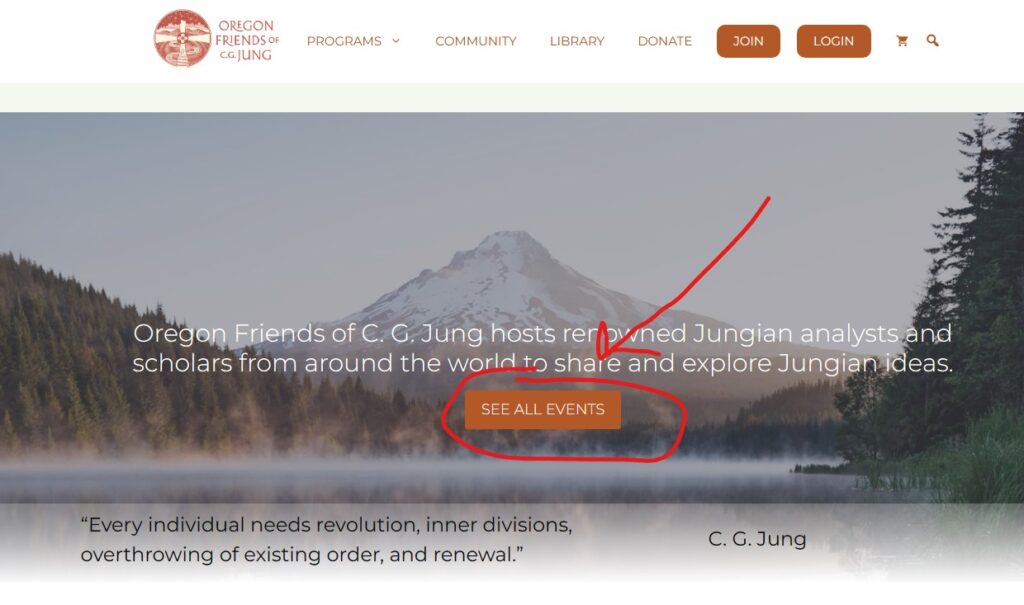
The Events page opens. Find the event you wish to attend and click the Add to Cart button:
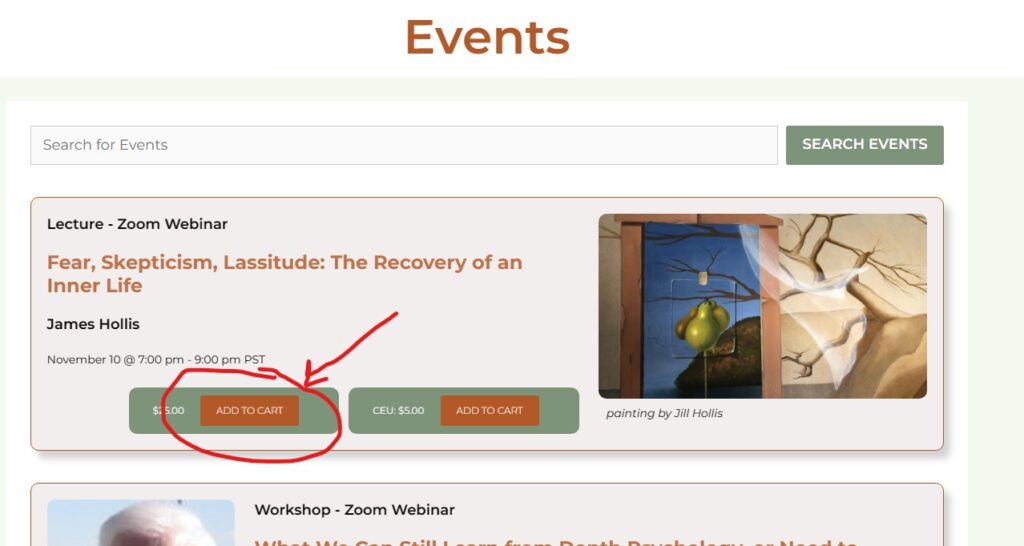
A small white checkmark appears next to Add To Cart. Next, find the shopping cart icon in the toolbar and click it. NOTE – if there is no dollar amount indicated (as in the picture below) you have NOT added anything to your shopping cart.

The shopping cart window opens. If everything appears correct, click the Proceed to Checkout button:
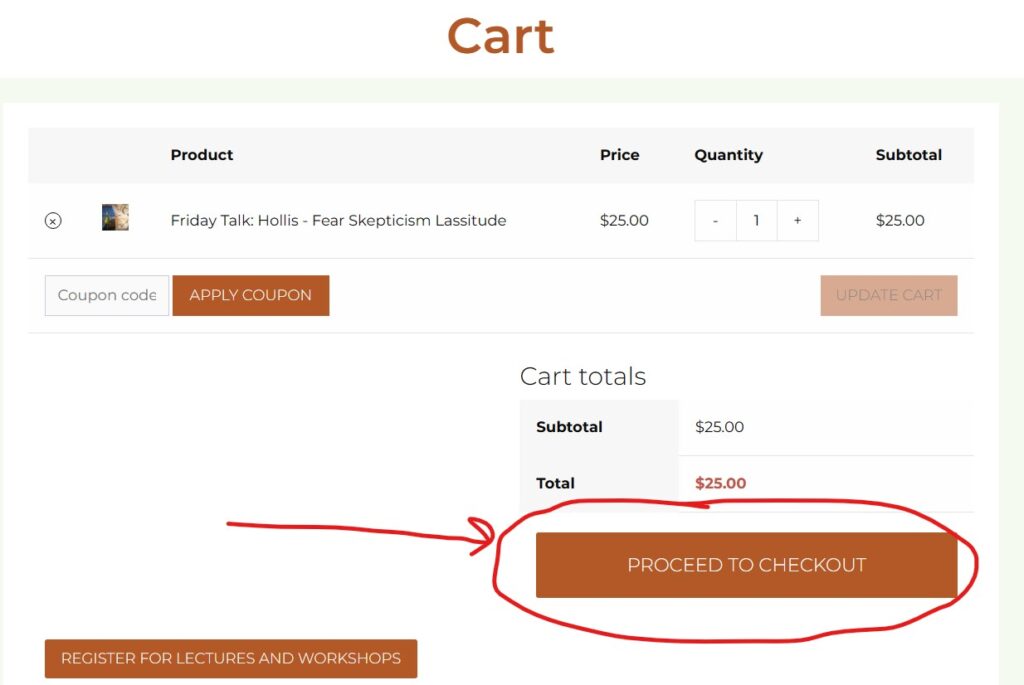
Follow the instructions on the checkout page to complete your transaction. Once complete you will receive a confirmation email.
We do not issue physical tickets. On the night of the event, whether you attend by Zoom or in-person (not all events are in-person – be sure to note in advance whether you can attend in-person) you access your ticket on our website, following these instructions.
Log in to the OFJ website.
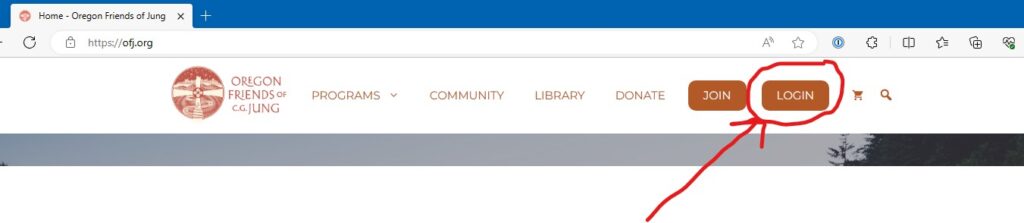
If you’ve lost/forgotten your password, the login screen offers a link to to recover it.
Once you’re logged in, you are taken to the My Events tab on your My Account page.
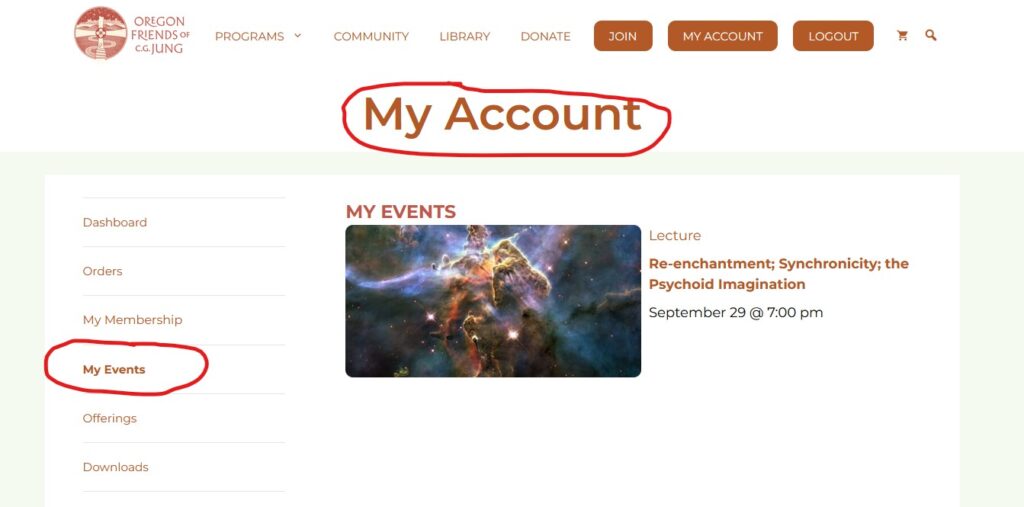
You are shown a list of all the events for which you are registered, with the closest event at the top of the list.
If you do not see the event listed, you do not have a ticket for the event. Contact us if you believe you have purchased a ticket.
If you are attending via Zoom, click the event image or title to be taken to the Zoom link. If you are attending in person, simply show this screen on your phone to the person at the door.