This page addresses some of the most frequently asked questions surrounding membership status and renewals. Click a link below to jump to a particular answer or scroll down to browse.
- How do I become a member?
- How do I find my membership expiration date?
- What does it mean when my membership status is “On Hold”?
- How do I renew my membership?
- How do I set up automatic renewal for my membership?
- How do I upgrade my membership from regular to Journey?
How do I find my membership expiration date?
If you haven’t already, log in to the OFJ website using the Login button in the main menu.
If you have just logged in, the website automatically takes you to your My Account page. If you are already logged in, click the My Account button in the main menu.
From the left sidebar menu, choose My Membership.
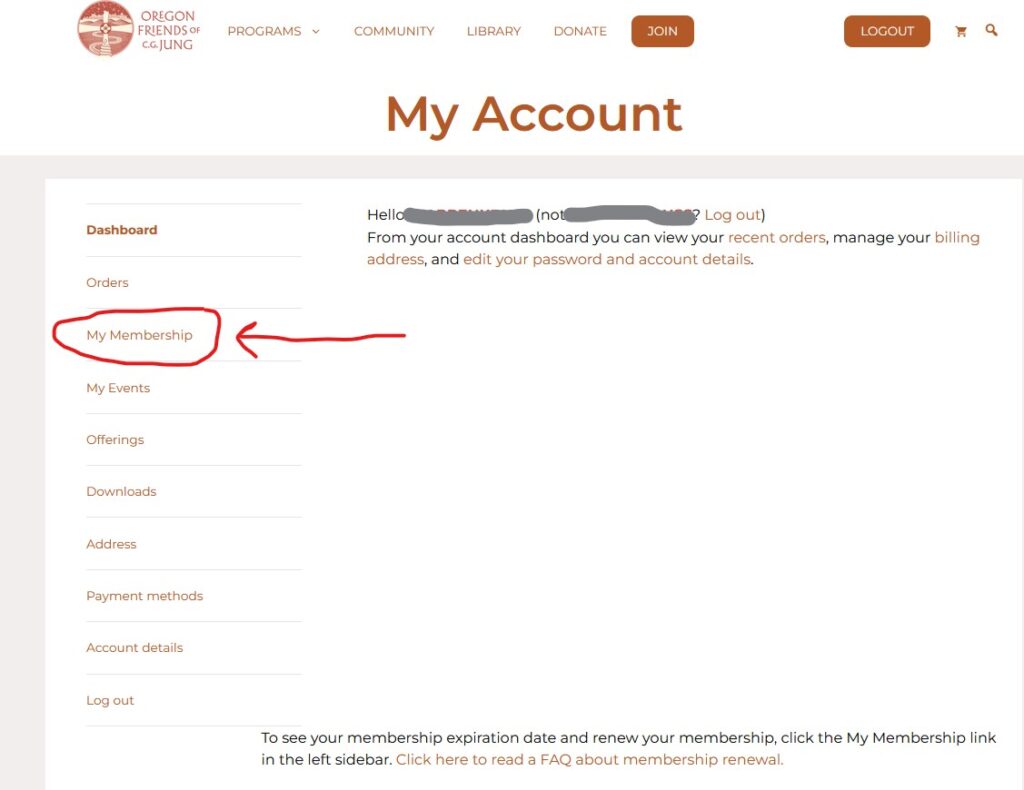
The My Membership displays, showing you the status of your current membership.
What does it mean when my membership status is “On Hold”?
If your membership status is listed as “On Hold” (as shown in the screenshot below) it means you need to renew your membership.
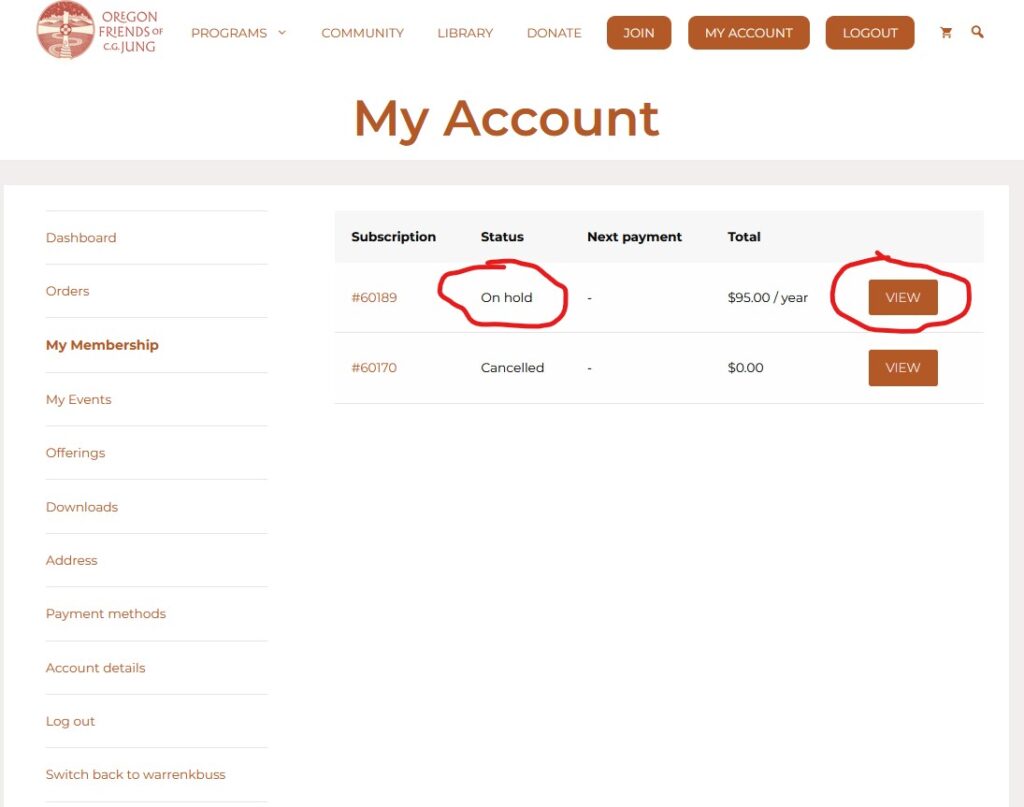
Click the View button.
In the screen that follows, look for the Pay button as shown in the following screenshot:
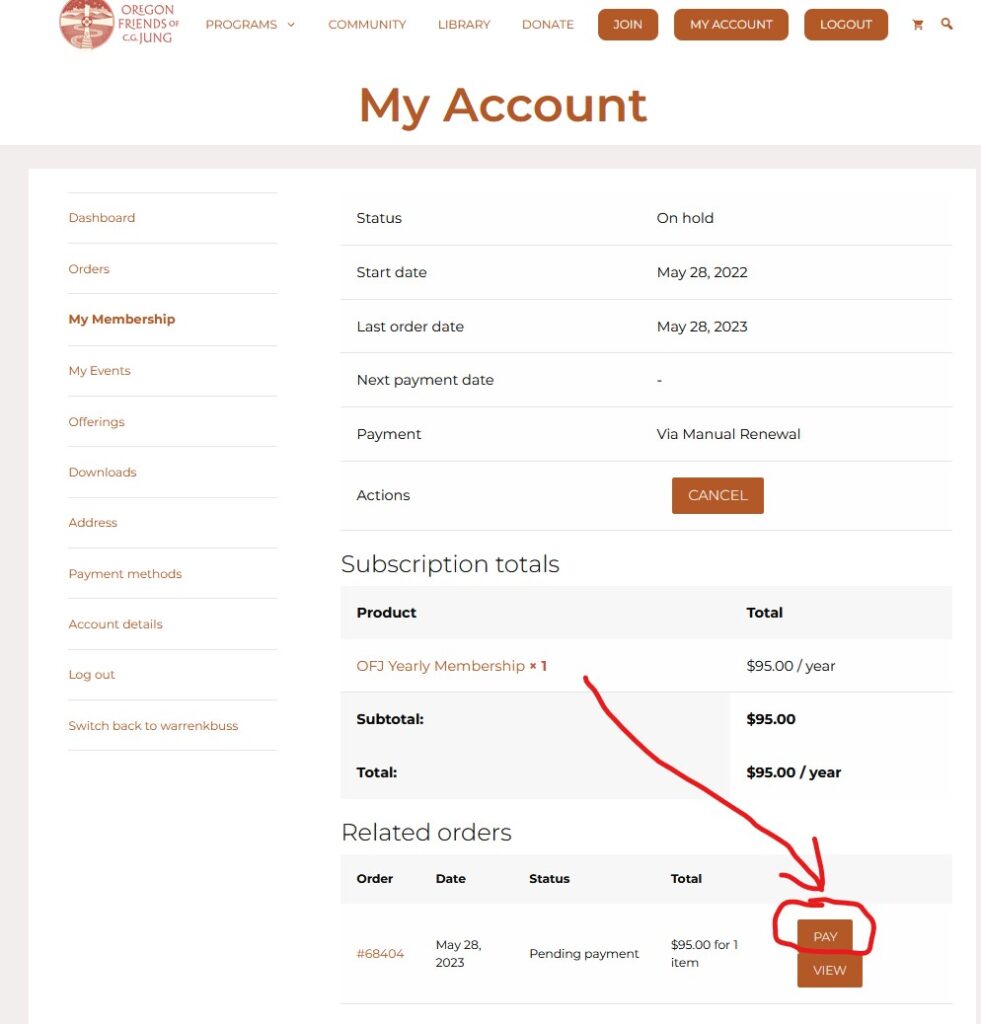
How do I renew my membership?
Follow the instructions for finding your membership expiration date.
Click the View button.
Click the Renew Now button.
You may not see a Renew Now button – you might see a screen like the one below, in which case click the Pay button:
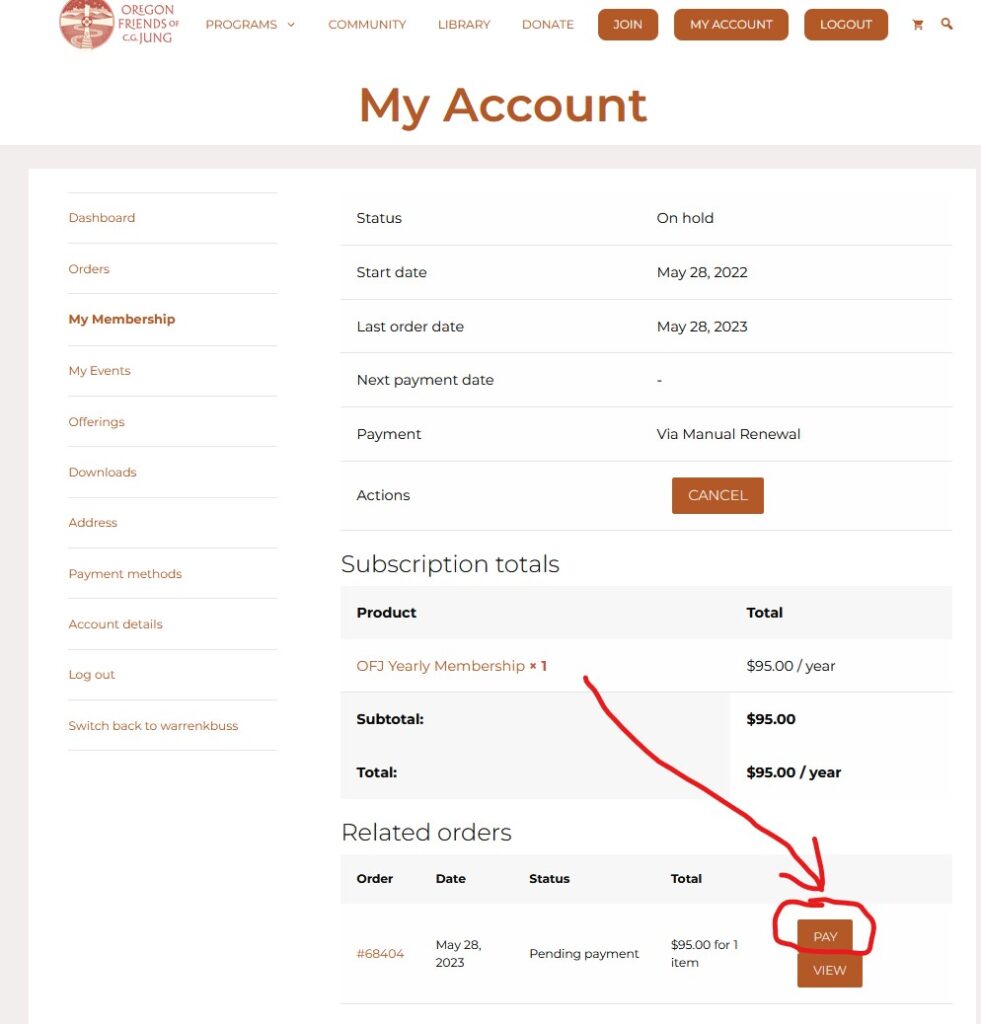
How do I set up automatic renewal for my membership?
You can setup a recurring payment so that your membership automatically renews.
Log in to the OFJ website, and from the My Account page choose My Memberships.
Make sure the Auto Renew button is activated (or deactivate it if you want to turn off Auto Renew).
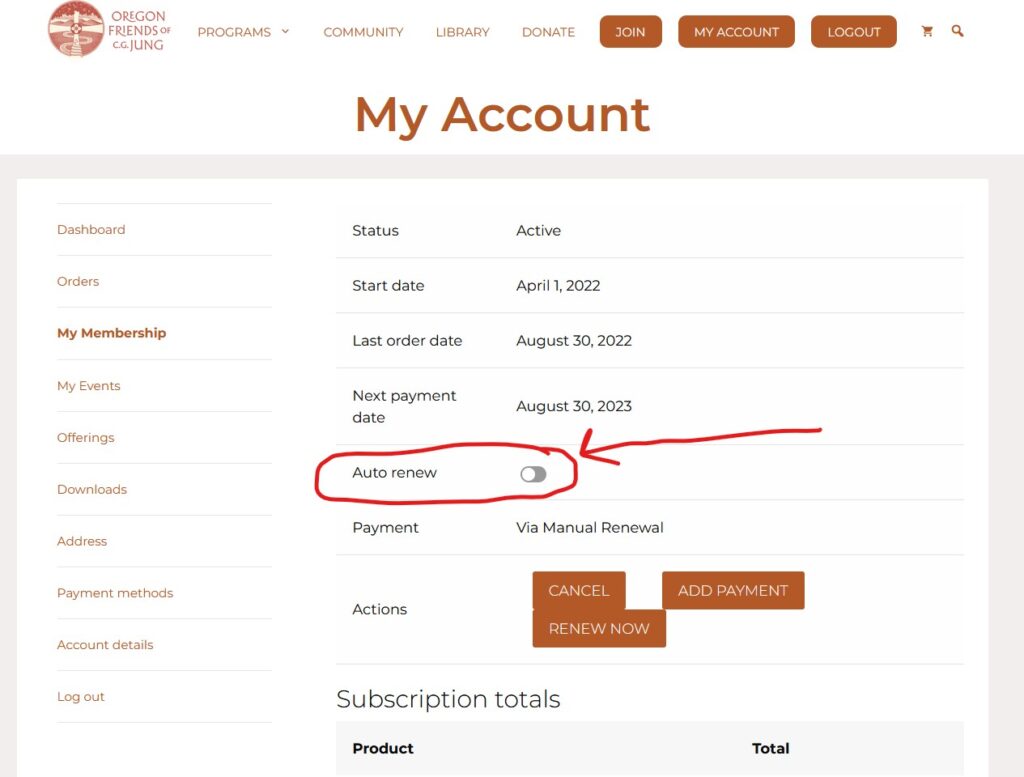
If you activate Auto Renew, you will be prompted to enter a payment method. This payment method will be saved on our payment processor’s secure website and used to renew your membership automatically when it expires. No payment information is stored on OFJ’s web servers.
How do I upgrade my membership from regular to Journey?
If you are currently a regular OFJ member, you can upgrade to a Journey member.
Go to the ofj.org website.
In the top menu, click the Log In button.
Once you are logged in, in the top menu, click the Community option.
The Community page opens. Click the Become A Member button.
The Membership page opens. Click the Journey Memberships header and follow the instructions.